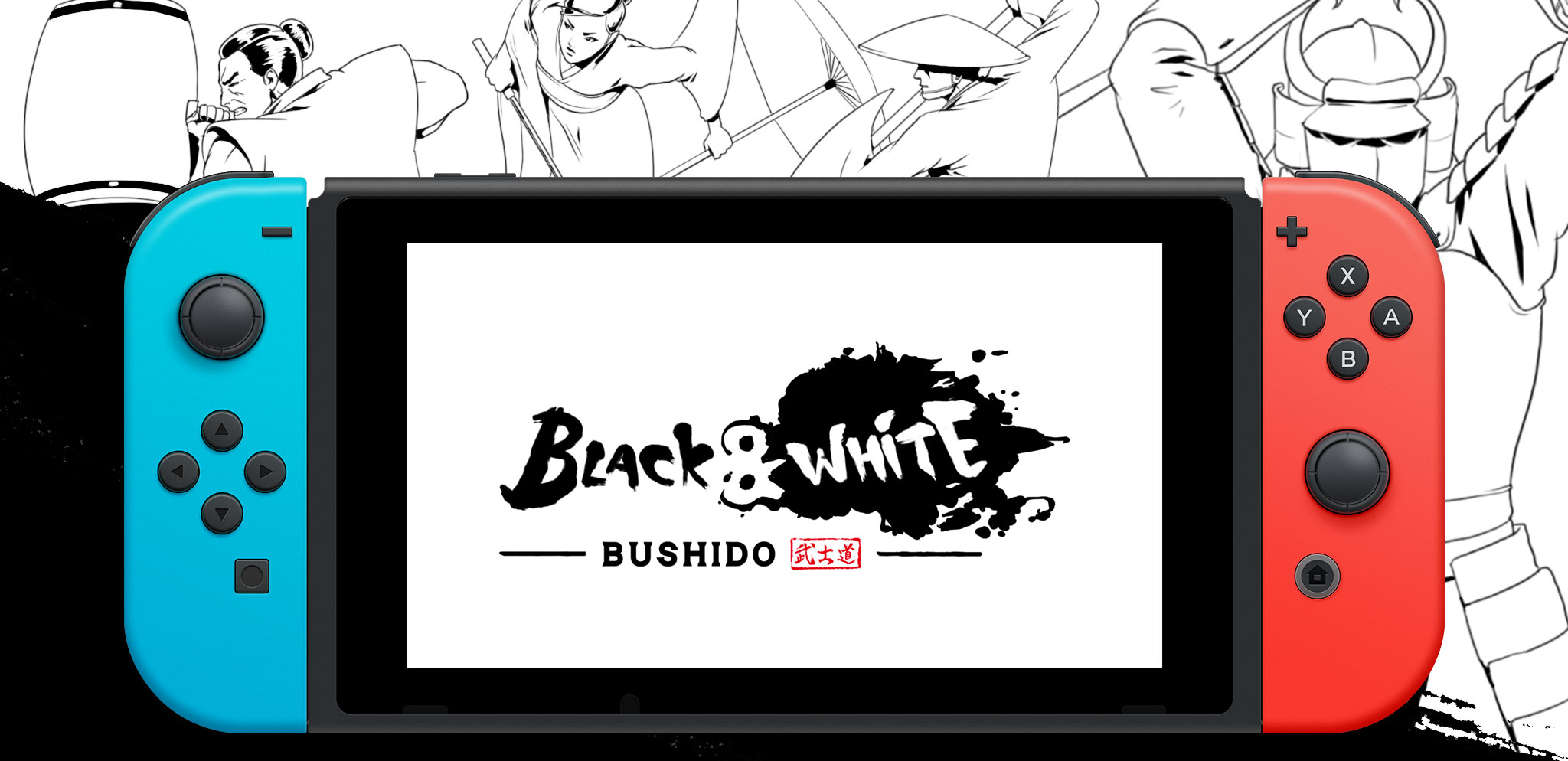Mr Bean Stickers have arrived!

Mr Bean has snuck into iMessage with Mr Bean Stickers and he’s causing mischief on LINE!
Good Catch has teamed up with Mr Bean once more to bring you the Mr Bean Sticker pack! Spread the fun when chatting with friends with over 60 fantastic and exclusive Mr Bean stickers or place them over images and see what you can create.
To get stickers on you iOS devce, visit the App Store now!
LINE users across devices can also join in the fun by visiting the LINE Store!
Having trouble?
To download stickers on iMessage follow the steps below.
• To access iMessage apps, compose a new iMessage to a friend and tap the iMessage App Store icon alongside the compose field.
• Tap the four oval icon on the lower left corner to open the app drawer. From there, tap the plus icon labelled ‘Store’ to access the iMessage App Store.
• In the App Store, tap the Manage tab in the top right to add your purchased apps to your app drawer.
How to use stickers
• TAP a sticker to add it to your message thread
• PEEL & PLACE stickers on top of message bubbles or photos, just tap, hold and drop!
• LAYER stickers over each other in conversations in iMessage
• SCALE & ROTATE stickers by using a second finger before you place it on a bubble